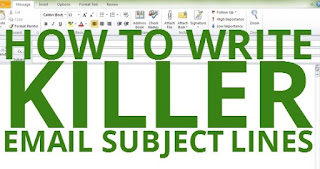Like everything else these days, SEO has shifted. You put a lot of thought and effort into developing clever, insightful blogs, landing pages and social media posts. Here are 6 SEO Rules for 2016 to get the most out of your content investment.
1.Keywords: forget exact matches: think good intentions
You no longer need an exact keyword to offer a relevant search result. Now search engines are seeing how people are interacting with your website. It’s about the post-click activity. Not only do you have to get the clicks, but you have to satisfy user intent.
2. Keywords: they ain’t what they used to be
In the old days, we were told to load our landing page with our keywords. That was so yesterday. Then we were told to frontload them in the first paragraph and in our headlines. Now we learn that including keywords in headlines is becoming less important. Google has gotten smarter about interpreting our meaning. I love that technology is getting so smart. It used to be that if you wanted to rank for best restaurants, you had to say best restaurants three or four times. It’s still helpful to mention best restaurants, but the semantic meaning is becoming much more important. Now you can just talk about great dining experiences, good food and wine and the search engines will pick up on it.
Search engines are getting more intuitive; they’re anticipating
As the search engines get smarter, they start to anticipate, thinking about other words that you expect to be in that article, what will signal that this is an authoritative article on the topic. A good example: If you were writing an article about the Apple watch, you might have the words Apple, iPhone, watch, apps and time. If those are in the body copy, it sends signals to the search engines that this is a pretty good article.
Think really, really brief
Most search queries are between three and five words long, so you should write headlines accordingly. If people search for the word marketing, or any one- or two-word query, they don’t get the results they want. As content creators, if you’re thinking about optimization, you always need to be thinking about brevity and character limits. It’s a huge challenge.
3. Focus on the user experience
Google is making something like 500 algorithm changes a year. Every change is focused on making sure that when people search on Google, if they get the right result on the first few pages, they’ve got a great experience. The more original content that you can produce—whether it’s an image or a video, or long-form content, anything you can put together that’s going to justify someone’s wanting to read it or share it—the better.
Beware Top 5 articles
Those articles with a Top Five or whatever list format often are clickable, but use them sparingly. People like things that they can quickly digest, but it doesn’t necessarily have much weight with search. You have to make sure that whatever comes after the number makes sense and is useful. Don’t deceive your user. If you’re promising them the Top 5, deliver.
4. Size matters
This is a tough sell, but I’ve been preaching this one for years. These days, when everyone seems to be communicating in 140 character bites, it’s difficult to make a case for longer articles, between 1,200 to 1,500 words, but they perform better in search. It’s significantly different than it was two or three years ago, when 300 words was considered a pretty long page—and that was considered long! Longer articles are getting more traffic, and they’re ranking higher in SEO, especially for competitive terms. The changes that Google is making, and the reason they’re making these changes, is to make sure they’re sending traffic to pages that delight people.
Do make those long pages more accessible
Break them up with subheads, bullet points and images to make it easy for readers to quickly scan and digest them. Spend some time making your subheads interesting to seduce your readers, drawing them in to read more. Make them want to read on
5. Optimize for mobile
If you’re a desktop user, it’s time to emerge from Sleepy Hollow. The majority of people are now reading their content on their smartphones, so make your content searchable.
6. Use unique images
While images aren’t as big of a referral source in Google as they used to be, having unique images on your site is valuable. The same image can show up in hundreds of places around the web, but having unique content around those images is what makes it stand out. If you can create a custom image or use unique photography, it will pay off in the long run.”
The most important SEO tip for 2016 is to focus on your audience. Today it’s about delivering what people actually want to see that will give you an SEO ranking boost.
Are you thinking about outsourcing part or all of your content marketing program? Talk to us at Top of Mind Marketing. We’re content marketing experts.